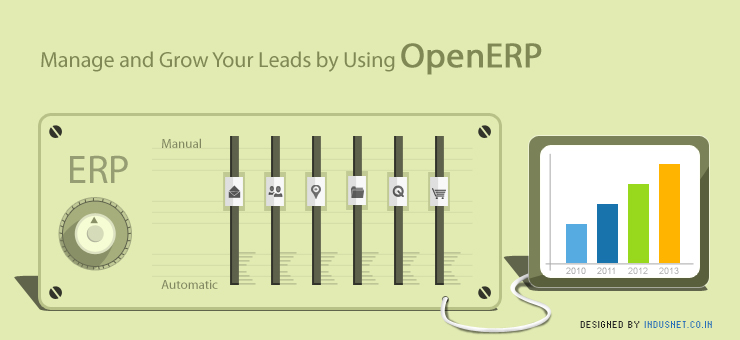
Every company has a list of leads that it thinks will provide them with enough sales to increase profitability. However, several studies have noted that profitability is directly correlated with the kind of ERP you use. If you use an efficient enterprise resource planning system, it automatically helps you to generate more leads simply because your organization becomes more efficient and has enough time to hunt for leads and follow up using the same ERP’s contact management tools. With that in mind, we should consider OpenERP as one of the best tools to manage your leads. In this article, we shall take a look at how OpenERP can help you manage your leads and increase profitability.
Who Are Your Leads and Why Are They So Important?
If you would like to know what or who leads are, they can be described as contacts who are potential customers in the future. It is assumed that leads have an intrinsic motivation to buy your products or services. Thus, it is important for you to find out who your leads are and how best you can manage them. Also, a lead is someone with whom you still have not developed any relationship. Future sales opportunities can be realized when leads are managed effectively.
Unfortunately, most leads are lost or buried in the canals of software programs where they are left forgotten indefinitely, and they never surface to the list of people-to-contact that your marketing and sales team often creates. Storing lead information is one of the most important components of managing leads. It is only when you store information related to your leads in a manner that it can be accessed easily, can your leads become customers. OpenERP allows you to store lead information and also help you to generate leads with the help of existing customers.
How to Use OpenERP to Add Leads and Manage Them
OpenERP allows you to create leads either manually or automatically. When someone sends an enquiry to your company’s generic email address, that person is assumed to be a lead and entered automatically into the list of leads. On the other hand, if someone lends you a business card at a party or an exhibition, you could manually enter their details into the list of leads. OpenERP can also help you to import CSV files from a given sector or region. These potential customers can then be contacted individually so that they are given special attention.
Using OpenERP Email Programs to Contact Leads
OpenERP also has email programs that help you to send mass emails to people who need further follow-up. You can also get OpenERP to create forms which can be filled up on your website by prospective leads and when they fill up and you think they are worthy enough for further efforts to be contacted, you list them under leads. Those who are in marketing and presales will often work with leads. Thus, for the success of any marketing campaign, it is important that your team uses important ERP tools, such as OpenERP.
Using OpenERP to Convert Status of a Lead
OpenERP is specifically designed to create, add and manage leads. It also converts your leads into customers especially if you have online stores or if your call centers process sales as well. All you need to do is click on the ‘Sales’ tab and then hit on ‘Configuration’. Once you do that, you will have to choose ‘Leads & Opportunities’ and click on ‘Stages’. Salesmen can use this button to change the status of a prospective contact to lead or to a customer. You may also create options wherein you can turn some of your leads into priority leads, so that the sales process can be hastened.
Organizations and companies need to pay more attention to lead management than anything else. IN fact profitability of a company begins at recognizing the importance of looking for leads and then nurturing them. Once these leads are converted into customers, you can use ERP tools like OpenERP to provide customer service as well. If you need more information about how you could install an ERP system across your systems, do contact us. Our professionals will assist you in choosing the right software program for your business.